"
"This ULP generates a SCRIPT file that draws rectangles of successional pixels with identical color.
"
"These rectangles serve as templates in order to draw the image with EAGLE commands like POLYGON, WIRE, CIRCLE, TEXT.
"
"
"
"Das ULP erzeugt eine SCRIPT-Datei, in der zusammenhängende gleichfarbige Pixel als Rechteck generiert werden.
"
"Diese Rechtecke dienen als Vorlage, um das Bild mit EAGLE-Werkzeugen wie POLYGON, WIRE, CIRLE, TEXT zu definieren.
"
"
 ");
dlgStretch(1); // stretch bottom
}
dlgStretch(0);
dlgSpacing(20);
dlgLabel(" Select up to 2 colors ");
dlgStretch(0);
dlgHBoxLayout {
dlgPushButton("+OK") dlgAccept();
dlgPushButton("-Cancel") dlgReject();
dlgStretch(1);
dlgPushButton("&Set all") setall(1);
dlgPushButton("&Clear all") setall(0);
}
dlgStretch(1);
};
if (Result == 0) exit (0);
return;
}
// Select menu for 16 color BitMaP
void Cselect16(void) {
Result = dlgDialog("Select used colors" + fileName) {
dlgStretch(0);
dlgHBoxLayout {
dlgStretch(0);
dlgSpacing(3);
for(int colum = 0 ; colum < 16; colum++) {
dlgCheckBox("", colorUsed[colum]);
}
dlgSpacing(6);
dlgStretch(1);
}
dlgHBoxLayout {
dlgSpacing(3);
dlgStretch(0);
dlgLabel("
");
dlgStretch(1); // stretch bottom
}
dlgStretch(0);
dlgSpacing(20);
dlgLabel(" Select up to 2 colors ");
dlgStretch(0);
dlgHBoxLayout {
dlgPushButton("+OK") dlgAccept();
dlgPushButton("-Cancel") dlgReject();
dlgStretch(1);
dlgPushButton("&Set all") setall(1);
dlgPushButton("&Clear all") setall(0);
}
dlgStretch(1);
};
if (Result == 0) exit (0);
return;
}
// Select menu for 16 color BitMaP
void Cselect16(void) {
Result = dlgDialog("Select used colors" + fileName) {
dlgStretch(0);
dlgHBoxLayout {
dlgStretch(0);
dlgSpacing(3);
for(int colum = 0 ; colum < 16; colum++) {
dlgCheckBox("", colorUsed[colum]);
}
dlgSpacing(6);
dlgStretch(1);
}
dlgHBoxLayout {
dlgSpacing(3);
dlgStretch(0);
dlgLabel(" ");
dlgStretch(1); // stretch bottom
}
dlgStretch(0);
dlgSpacing(20);
dlgLabel(" Select up to 16 colors ");
dlgStretch(0);
dlgHBoxLayout {
dlgPushButton("+OK") dlgAccept();
dlgPushButton("-Cancel") dlgReject();
dlgStretch(1);
dlgPushButton("&set all") { setall(1); dlgRedisplay();}
dlgPushButton("&clear all") { setall(0); dlgRedisplay();}
}
dlgStretch(1);
};
if (Result == 0) exit (0);
return;
}
// Select menu for 256 color BitMaP
void Cselect256(void) {
// dlgMessageBox("please be patient\nif you have a slow computer!", "OK");
Result = dlgDialog("Select used colors " + fileName) {
dlgVBoxLayout {
// ********* 550 DO NOT CHANGE THIS VALUE *********
dlgHBoxLayout dlgSpacing(550);
// ********* 550 DO NOT CHANGE THIS VALUE *********
for(int row = 0 ; row < 8; row++) {
dlgHBoxLayout {
dlgVBoxLayout {
dlgStretch(0);
dlgHBoxLayout {
dlgStretch(0);
dlgSpacing(3);
for(int colum = 0 ; colum < 32; colum++) {
dlgCheckBox("", colorUsed[row * 32 + colum]);
}
dlgSpacing(6);
dlgStretch(1);
}
dlgHBoxLayout {
dlgSpacing(3);
dlgStretch(0);
dlgLabel(bmps[row]);
dlgStretch(1);
}
}
dlgStretch(1); // stretch right
}
dlgStretch(1); // stretch bottom
}
dlgStretch(1);
}
dlgVBoxLayout {
dlgStretch(0);
dlgSpacing(20);
string hc;
sprintf( hc, " Select up to %d colors ", cselmax);
dlgLabel(hc);
dlgStretch(0);
dlgHBoxLayout {
dlgStretch(0);
dlgPushButton("+OK") dlgAccept();
dlgStretch(0);
dlgPushButton("-Cancel") dlgReject();
dlgStretch(1);
dlgPushButton("&set all") setall(1);
dlgStretch(0);
dlgPushButton("&clear all") setall(0);
dlgStretch(0);
}
dlgStretch(1);
}
dlgStretch(1);
};
if (Result == 0) exit (0);
return;
}
// select colors
int selectColors(void) {
switch (ColorBits) {
case 1 : cselmax = 2; // 2006.05.11 set max color for 2 colors
Cselect2();
break;
case 4 : cselmax = 16; // 2006.05.11 set max color for 16 colors
Cselect16();
break;
case 8 : Cselect256();
break;
}
for(int n = 0; n < cselmax; n++) {
colorSelect[n] = -1; // reset selected colors
}
int cs;
for(int s = 0; s < 256; s++) {
if(colorUsed[s]) {
colorSelect[cs] = s;
cs++;
}
}
return cs;
}
// select colors by scan array
void selectMenue() {
int cs;
do {
cs = selectColors();
string hx;
if (cs > cselmax) {
sprintf( hx, "Do not use more than %d colors!", cselmax);
dlgMessageBox(hx, "OK");
}
if (cs < 1) {
sprintf( hx, "No colors selected!");
cs = 1;
if (dlgMessageBox(hx, "OK", "Cancel") != 0) break;
}
} while (cs > cselmax || cs == 0);
return;
}
// header from Script, define Layer
void scriptheader(void) {
printf("# generated with %s %s\n", argv[0], Version);
printf("# from %s\n", fileName);
printf("Grid %s %.6f ON;\n", Grid, xScale);
for(int cs = 0; cs < cselmax; cs++) { // max 32 color extract
if(colorSelect[cs] > -1) {
if(Layer + cs > 99){ // user defined layer
printf( "LAYER %d %dbmp;\n", Layer + cs, Layer + cs);
printf( "SET FILL_LAYER %d 10;\n", Layer + cs);
printf( "SET COLOR_LAYER %d %d;\n", Layer + cs, cs + 1);
}
}
}
printf( "CHANGE LAYER %d;\n", Layer);
printf("SET UNDO_LOG OFF;\n");
return;
}
// get flag for scan colors
int scan(void) {
if (ColorBits == 1) return 0;
return (dlgDialog(filename(argv[0])) {
string st;
sprintf(st, "
");
dlgStretch(1); // stretch bottom
}
dlgStretch(0);
dlgSpacing(20);
dlgLabel(" Select up to 16 colors ");
dlgStretch(0);
dlgHBoxLayout {
dlgPushButton("+OK") dlgAccept();
dlgPushButton("-Cancel") dlgReject();
dlgStretch(1);
dlgPushButton("&set all") { setall(1); dlgRedisplay();}
dlgPushButton("&clear all") { setall(0); dlgRedisplay();}
}
dlgStretch(1);
};
if (Result == 0) exit (0);
return;
}
// Select menu for 256 color BitMaP
void Cselect256(void) {
// dlgMessageBox("please be patient\nif you have a slow computer!", "OK");
Result = dlgDialog("Select used colors " + fileName) {
dlgVBoxLayout {
// ********* 550 DO NOT CHANGE THIS VALUE *********
dlgHBoxLayout dlgSpacing(550);
// ********* 550 DO NOT CHANGE THIS VALUE *********
for(int row = 0 ; row < 8; row++) {
dlgHBoxLayout {
dlgVBoxLayout {
dlgStretch(0);
dlgHBoxLayout {
dlgStretch(0);
dlgSpacing(3);
for(int colum = 0 ; colum < 32; colum++) {
dlgCheckBox("", colorUsed[row * 32 + colum]);
}
dlgSpacing(6);
dlgStretch(1);
}
dlgHBoxLayout {
dlgSpacing(3);
dlgStretch(0);
dlgLabel(bmps[row]);
dlgStretch(1);
}
}
dlgStretch(1); // stretch right
}
dlgStretch(1); // stretch bottom
}
dlgStretch(1);
}
dlgVBoxLayout {
dlgStretch(0);
dlgSpacing(20);
string hc;
sprintf( hc, " Select up to %d colors ", cselmax);
dlgLabel(hc);
dlgStretch(0);
dlgHBoxLayout {
dlgStretch(0);
dlgPushButton("+OK") dlgAccept();
dlgStretch(0);
dlgPushButton("-Cancel") dlgReject();
dlgStretch(1);
dlgPushButton("&set all") setall(1);
dlgStretch(0);
dlgPushButton("&clear all") setall(0);
dlgStretch(0);
}
dlgStretch(1);
}
dlgStretch(1);
};
if (Result == 0) exit (0);
return;
}
// select colors
int selectColors(void) {
switch (ColorBits) {
case 1 : cselmax = 2; // 2006.05.11 set max color for 2 colors
Cselect2();
break;
case 4 : cselmax = 16; // 2006.05.11 set max color for 16 colors
Cselect16();
break;
case 8 : Cselect256();
break;
}
for(int n = 0; n < cselmax; n++) {
colorSelect[n] = -1; // reset selected colors
}
int cs;
for(int s = 0; s < 256; s++) {
if(colorUsed[s]) {
colorSelect[cs] = s;
cs++;
}
}
return cs;
}
// select colors by scan array
void selectMenue() {
int cs;
do {
cs = selectColors();
string hx;
if (cs > cselmax) {
sprintf( hx, "Do not use more than %d colors!", cselmax);
dlgMessageBox(hx, "OK");
}
if (cs < 1) {
sprintf( hx, "No colors selected!");
cs = 1;
if (dlgMessageBox(hx, "OK", "Cancel") != 0) break;
}
} while (cs > cselmax || cs == 0);
return;
}
// header from Script, define Layer
void scriptheader(void) {
printf("# generated with %s %s\n", argv[0], Version);
printf("# from %s\n", fileName);
printf("Grid %s %.6f ON;\n", Grid, xScale);
for(int cs = 0; cs < cselmax; cs++) { // max 32 color extract
if(colorSelect[cs] > -1) {
if(Layer + cs > 99){ // user defined layer
printf( "LAYER %d %dbmp;\n", Layer + cs, Layer + cs);
printf( "SET FILL_LAYER %d 10;\n", Layer + cs);
printf( "SET COLOR_LAYER %d %d;\n", Layer + cs, cs + 1);
}
}
}
printf( "CHANGE LAYER %d;\n", Layer);
printf("SET UNDO_LOG OFF;\n");
return;
}
// get flag for scan colors
int scan(void) {
if (ColorBits == 1) return 0;
return (dlgDialog(filename(argv[0])) {
string st;
sprintf(st, "is a %.0f color BitMaP : ist eine %.0f-Farben-BitMaP
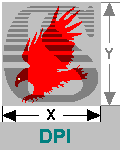 ";
break;
case 1 : ratiologo = "
";
break;
case 1 : ratiologo = "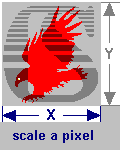 ";
break;
case 2 : ratiologo = "
";
break;
case 2 : ratiologo = "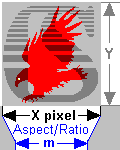 ";
break;
}
switch (unit) {
case 0 : menuinfo = menuval0[scaled];
break;
case 1 : menuinfo = menuval1[scaled];
break;
case 2 : menuinfo = menuval2[scaled];
break;
case 3 : menuinfo = menuval3[scaled];
break;
}
return ;
}
//---------------------------------
void set_scale(void) {
switch(scaled) {
case 0 : Grid = grid[0];
yScale = 1 / xScale; // Dots Per Inch
xScale = yScale;
break;
case 1 : Grid = Grid = grid[unit];
yScale = xScale;
break;
case 2 : Grid = Grid = grid[unit];
yScale = xScale / X; // Aspect Ratio = Width / Pixel X
xScale = yScale;
break;
}
return;
}
void imp_bmp(void) {
colorscan = 0; // reset scanning mode
menuinfo = "Dot scale";
scriptheader();
GenScript(); // generate script string
printf("SET UNDO_LOG ON;\n");
printf("WINDOW FIT;\n");
printf( "Change Size %.3f;\n", yScale * 2);
printf("CHANGE FONT VECTOR;\n");
printf( "TEXT '" + fileName + "' (0 %.3f);\n", -5 * yScale );
return;
}
void runscript(void) {
string script;
int s = fileread(script, script_path + "bmp.scr");
Result = dlgDialog("Accept Script?") {
dlgHBoxLayout dlgSpacing(300);
dlgHBoxLayout {
dlgVBoxLayout dlgSpacing(300);
dlgTextEdit(script);
}
dlgLabel(" ULP-Version " + Version);
dlgHBoxLayout {
dlgStretch(0);
dlgPushButton("+Run script") dlgAccept();
dlgStretch(1);
dlgPushButton("-Cancel") dlgReject();
dlgStretch(0);
}
};
if (Result == 1) exit ("script '" + script_path + "bmp.scr'");
else exit (0);
}
void showbmp() {
if ( X < 1000 && Y < 1000) {
dlgMessageBox("
";
break;
}
switch (unit) {
case 0 : menuinfo = menuval0[scaled];
break;
case 1 : menuinfo = menuval1[scaled];
break;
case 2 : menuinfo = menuval2[scaled];
break;
case 3 : menuinfo = menuval3[scaled];
break;
}
return ;
}
//---------------------------------
void set_scale(void) {
switch(scaled) {
case 0 : Grid = grid[0];
yScale = 1 / xScale; // Dots Per Inch
xScale = yScale;
break;
case 1 : Grid = Grid = grid[unit];
yScale = xScale;
break;
case 2 : Grid = Grid = grid[unit];
yScale = xScale / X; // Aspect Ratio = Width / Pixel X
xScale = yScale;
break;
}
return;
}
void imp_bmp(void) {
colorscan = 0; // reset scanning mode
menuinfo = "Dot scale";
scriptheader();
GenScript(); // generate script string
printf("SET UNDO_LOG ON;\n");
printf("WINDOW FIT;\n");
printf( "Change Size %.3f;\n", yScale * 2);
printf("CHANGE FONT VECTOR;\n");
printf( "TEXT '" + fileName + "' (0 %.3f);\n", -5 * yScale );
return;
}
void runscript(void) {
string script;
int s = fileread(script, script_path + "bmp.scr");
Result = dlgDialog("Accept Script?") {
dlgHBoxLayout dlgSpacing(300);
dlgHBoxLayout {
dlgVBoxLayout dlgSpacing(300);
dlgTextEdit(script);
}
dlgLabel(" ULP-Version " + Version);
dlgHBoxLayout {
dlgStretch(0);
dlgPushButton("+Run script") dlgAccept();
dlgStretch(1);
dlgPushButton("-Cancel") dlgReject();
dlgStretch(0);
}
};
if (Result == 1) exit ("script '" + script_path + "bmp.scr'");
else exit (0);
}
void showbmp() {
if ( X < 1000 && Y < 1000) {
dlgMessageBox("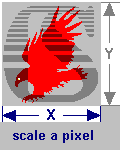 ";
bmpcolor[1] = "
";
bmpcolor[1] = " ";
bmpcolor[4] = "
";
bmpcolor[4] = " ";
bmpcolor[8] = "
";
bmpcolor[8] = " ";
bmps[0] = "
";
bmps[0] = " ";
bmps[1] = "
";
bmps[1] = " ";
bmps[2] = "
";
bmps[2] = " ";
bmps[3] = "
";
bmps[3] = " ",
bmps[4] = "
",
bmps[4] = " ";
bmps[5] = "
";
bmps[5] = " ";
bmps[6] = "
";
bmps[6] = " ";
bmps[7] = "
";
bmps[7] = " ";
fileName = dlgFileOpen("Select a bmp file", "", "*.bmp");
if (fileName == "") exit (0);
run_info = "Import File : " + filename(fileName);
nBytes = fileread(c, fileName); // read file in array
// up to 31 bytes - not all used
if(c[0] != 'B') {
dlgMessageBox(fileName + ":\nis not a bmp file.\n\nist keine bmp-Datei.", "OK");
exit(0);
}
if(c[1] != 'M') {
dlgMessageBox(fileName + ":\nis not a bmp file.\n\nist keine bmp-Datei.", "OK");
exit(0);
}
if(c[21] > 0) {
dlgMessageBox(fileName + ":\nToo many pixels in x direction\n"
+ "\nAnzahl der Pixel in X zu gross\n", "OK");
exit (0);
}
if(c[25] > 0) {
dlgMessageBox(fileName + ":\nToo many pixels y direction\n"
+ "\nAnzahl der Pixel in Y zu gross\n", "OK");
exit (0);
}
// case 6 TO 9, 14 TO 17 not used
ColorBits = c[28]; // counter of ColorBits
if(ColorBits > 8) {
colors24(); // to many colors, break
exit(0);
}
AdrEnd = c[2] + c[3] * 256 + c[4] * 256 * 256 + c[5] * 256 * 256 * 256;
AdrStart = c[10]+ c[11] * 256 + c[12] * 256 * 256 + c[13] * 256 * 256 * 256;
X = c[18] + c[19] * 256 + c[20] * 65536 + c[21] * 256 * 256 * 256;
Y = c[22] + c[23] * 256 + c[24] * 65536 + c[25] * 256 * 256 * 256;
sprintf(xy, " X = %5d Pixel\n Y = %5d Pixel", X, Y);
length = AdrEnd - AdrStart; // BitMaP length
Byte4Group = length / Y / 4;
/*** 2007.03.30 Coral-Draw sets wrong address range in Byte upper Byte 18 (22 = $14) ***/
if (X > length || Y > length) {
dlgMessageBox("!BitMaP Format Error in Adress-Range (Byte 18+19+20 and 22+23+24) from:\n" + fileName +
"\n\nCheck this bytes or load the BMP-File in Windows Paint-Brush and save it.",
"OK");
exit(-1);
}
if(scan()) { // first scan used colors
colorscan = 1;
GenScript();
}
selectMenue();
//---------------------------------
int d = 1;
while(d) {
dlgDialog("Info "+ fileName) {
dlgLabel(" ULP-Version " + Version);
dlgHBoxLayout {
dlgVBoxLayout {
dlgGroup("File data") {
dlgLabel(xy, 1);
}
dlgLabel(ratiologo, 1);
dlgStretch(1);
}
dlgVBoxLayout {
dlgGroup("Format") {
dlgRadioButton("&DPI", scaled) { unit = 0; menuchange(); }
dlgRadioButton("&Scaled", scaled) {menuchange(); }
dlgRadioButton("&Aspect/Ratio m ", scaled) { menuchange(); }
}
dlgGroup("Unit") {
dlgRadioButton("&Inch", unit) { menuchange(); dlgRedisplay();}
dlgRadioButton("Mi&l", unit) { if ( scaled == 0) scaled = 1; menuchange(); }
dlgRadioButton("&MM", unit) { if ( scaled == 0) scaled = 1; menuchange(); }
dlgRadioButton("Mi&cron", unit) { if ( scaled == 0) scaled = 1; menuchange(); }
}
dlgPushButton("S&elected colors") selectMenue();
dlgStretch(1);
}
}
dlgHBoxLayout {
dlgVBoxLayout {
dlgLabel(menulbl, 1);
dlgLabel(menuinfo, 1);
dlgHBoxLayout {
dlgRealEdit(xScale, vmin[unit], vmax[unit]);
dlgSpacing(100);
}
dlgSpacing(10);
dlgLabel("Choose start layer for &1st selected color");
dlgHBoxLayout {
dlgSpinBox(Layer, 1, 255);
dlgSpacing(100);
}
}
dlgStretch(1);
}
dlgStretch(1);
dlgLabel(run_info, 1);
dlgHBoxLayout {
dlgPushButton("+OK") {
set_scale();
if (check_max()) { // check of maximum EAGLE coodinates
dlgAccept();
output(script_path + "bmp.scr", "wtD") {
d = 0;
imp_bmp();
}
runscript();
}
}
dlgStretch(1);
dlgPushButton("-Cancel") exit(0);
dlgPushButton("show &BitMaP") showbmp();
}
};
}
}
";
fileName = dlgFileOpen("Select a bmp file", "", "*.bmp");
if (fileName == "") exit (0);
run_info = "Import File : " + filename(fileName);
nBytes = fileread(c, fileName); // read file in array
// up to 31 bytes - not all used
if(c[0] != 'B') {
dlgMessageBox(fileName + ":\nis not a bmp file.\n\nist keine bmp-Datei.", "OK");
exit(0);
}
if(c[1] != 'M') {
dlgMessageBox(fileName + ":\nis not a bmp file.\n\nist keine bmp-Datei.", "OK");
exit(0);
}
if(c[21] > 0) {
dlgMessageBox(fileName + ":\nToo many pixels in x direction\n"
+ "\nAnzahl der Pixel in X zu gross\n", "OK");
exit (0);
}
if(c[25] > 0) {
dlgMessageBox(fileName + ":\nToo many pixels y direction\n"
+ "\nAnzahl der Pixel in Y zu gross\n", "OK");
exit (0);
}
// case 6 TO 9, 14 TO 17 not used
ColorBits = c[28]; // counter of ColorBits
if(ColorBits > 8) {
colors24(); // to many colors, break
exit(0);
}
AdrEnd = c[2] + c[3] * 256 + c[4] * 256 * 256 + c[5] * 256 * 256 * 256;
AdrStart = c[10]+ c[11] * 256 + c[12] * 256 * 256 + c[13] * 256 * 256 * 256;
X = c[18] + c[19] * 256 + c[20] * 65536 + c[21] * 256 * 256 * 256;
Y = c[22] + c[23] * 256 + c[24] * 65536 + c[25] * 256 * 256 * 256;
sprintf(xy, " X = %5d Pixel\n Y = %5d Pixel", X, Y);
length = AdrEnd - AdrStart; // BitMaP length
Byte4Group = length / Y / 4;
/*** 2007.03.30 Coral-Draw sets wrong address range in Byte upper Byte 18 (22 = $14) ***/
if (X > length || Y > length) {
dlgMessageBox("!BitMaP Format Error in Adress-Range (Byte 18+19+20 and 22+23+24) from:\n" + fileName +
"\n\nCheck this bytes or load the BMP-File in Windows Paint-Brush and save it.",
"OK");
exit(-1);
}
if(scan()) { // first scan used colors
colorscan = 1;
GenScript();
}
selectMenue();
//---------------------------------
int d = 1;
while(d) {
dlgDialog("Info "+ fileName) {
dlgLabel(" ULP-Version " + Version);
dlgHBoxLayout {
dlgVBoxLayout {
dlgGroup("File data") {
dlgLabel(xy, 1);
}
dlgLabel(ratiologo, 1);
dlgStretch(1);
}
dlgVBoxLayout {
dlgGroup("Format") {
dlgRadioButton("&DPI", scaled) { unit = 0; menuchange(); }
dlgRadioButton("&Scaled", scaled) {menuchange(); }
dlgRadioButton("&Aspect/Ratio m ", scaled) { menuchange(); }
}
dlgGroup("Unit") {
dlgRadioButton("&Inch", unit) { menuchange(); dlgRedisplay();}
dlgRadioButton("Mi&l", unit) { if ( scaled == 0) scaled = 1; menuchange(); }
dlgRadioButton("&MM", unit) { if ( scaled == 0) scaled = 1; menuchange(); }
dlgRadioButton("Mi&cron", unit) { if ( scaled == 0) scaled = 1; menuchange(); }
}
dlgPushButton("S&elected colors") selectMenue();
dlgStretch(1);
}
}
dlgHBoxLayout {
dlgVBoxLayout {
dlgLabel(menulbl, 1);
dlgLabel(menuinfo, 1);
dlgHBoxLayout {
dlgRealEdit(xScale, vmin[unit], vmax[unit]);
dlgSpacing(100);
}
dlgSpacing(10);
dlgLabel("Choose start layer for &1st selected color");
dlgHBoxLayout {
dlgSpinBox(Layer, 1, 255);
dlgSpacing(100);
}
}
dlgStretch(1);
}
dlgStretch(1);
dlgLabel(run_info, 1);
dlgHBoxLayout {
dlgPushButton("+OK") {
set_scale();
if (check_max()) { // check of maximum EAGLE coodinates
dlgAccept();
output(script_path + "bmp.scr", "wtD") {
d = 0;
imp_bmp();
}
runscript();
}
}
dlgStretch(1);
dlgPushButton("-Cancel") exit(0);
dlgPushButton("show &BitMaP") showbmp();
}
};
}
}