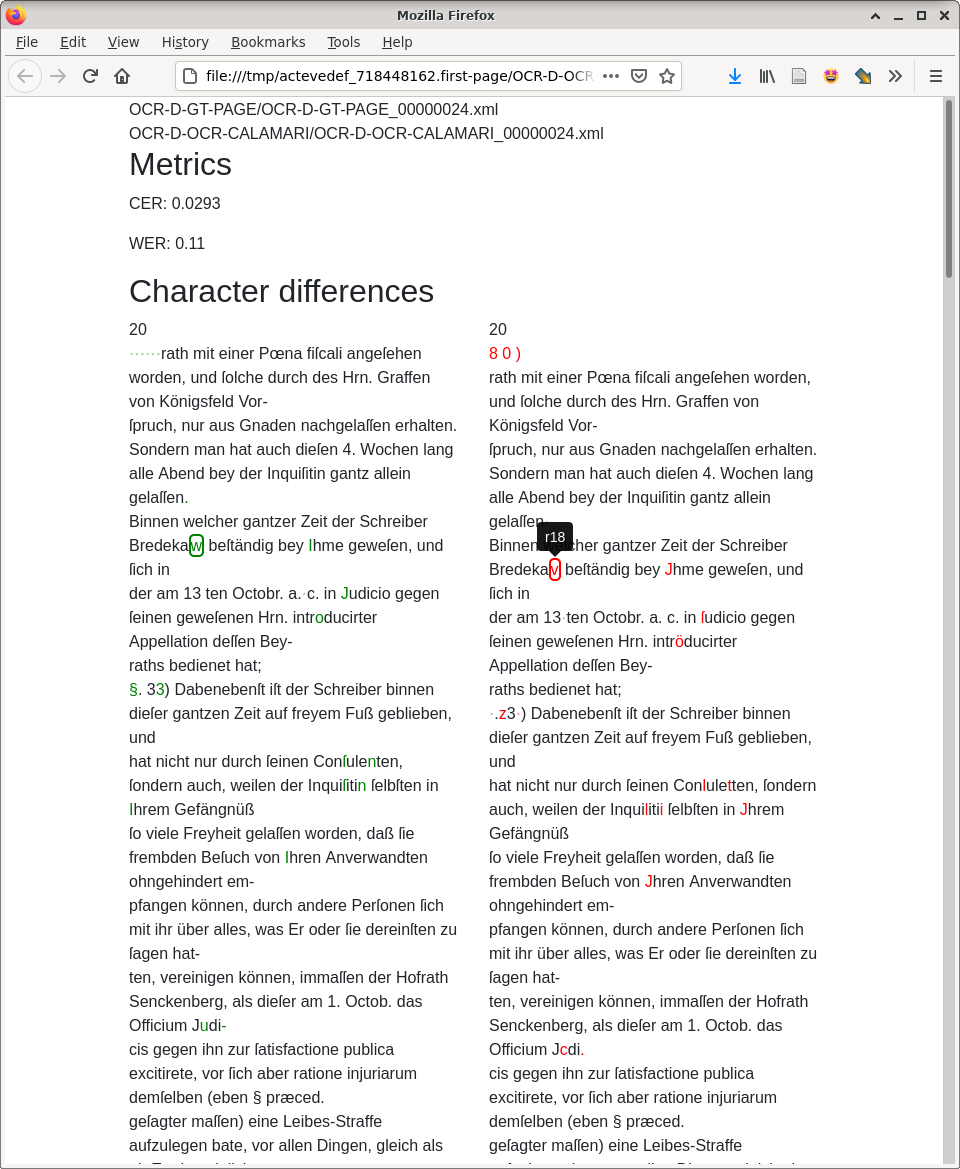mirror of
https://github.com/qurator-spk/dinglehopper.git
synced 2026-02-24 10:22:16 +01:00
No description
| .screenshots | ||
| qurator | ||
| .coveragerc | ||
| .editorconfig | ||
| .gitignore | ||
| .travis.yml | ||
| LICENSE | ||
| ocrd-tool.json | ||
| pytest.ini | ||
| README-DEV.md | ||
| README.md | ||
| requirements-dev.txt | ||
| requirements.txt | ||
| setup.cfg | ||
| setup.py | ||
dinglehopper
dinglehopper is an OCR evaluation tool and reads ALTO, PAGE and text files. It compares a ground truth (GT) document page with a OCR result page to compute metrics and a word/character differences report.
Goals
- Useful
- As a UI tool
- For an automated evaluation
- As a library
- Unicode support
Installation
It's best to use pip, e.g.:
sudo pip install .
Usage
Usage: dinglehopper [OPTIONS] GT OCR [REPORT_PREFIX]
Compare the PAGE/ALTO/text document GT against the document OCR.
dinglehopper detects if GT/OCR are ALTO or PAGE XML documents to extract
their text and falls back to plain text if no ALTO or PAGE is detected.
The files GT and OCR are usually a ground truth document and the result of
an OCR software, but you may use dinglehopper to compare two OCR results.
In that case, use --no-metrics to disable the then meaningless metrics and
also change the color scheme from green/red to blue.
The comparison report will be written to $REPORT_PREFIX.{html,json}, where
$REPORT_PREFIX defaults to "report". The reports include the character
error rate (CER) and the word error rate (WER).
By default, the text of PAGE files is extracted on 'region' level. You may
use "--textequiv-level line" to extract from the level of TextLine tags.
Options:
--metrics / --no-metrics Enable/disable metrics and green/red
--textequiv-level LEVEL PAGE TextEquiv level to extract text from
--progress Show progress bar
--help Show this message and exit.
For example:
dinglehopper some-document.gt.page.xml some-document.ocr.alto.xml
This generates report.html and report.json.
dinglehopper-extract
The tool dinglehopper-extract extracts the text of the given input file on
stdout, for example:
dinglehopper-extract --textequiv-level line OCR-D-GT-PAGE/00000024.page.xml
OCR-D
As a OCR-D processor:
ocrd-dinglehopper -I OCR-D-GT-PAGE,OCR-D-OCR-TESS -O OCR-D-OCR-TESS-EVAL
This generates HTML and JSON reports in the OCR-D-OCR-TESS-EVAL filegroup.
The OCR-D processor has these parameters:
| Parameter | Meaning |
|---|---|
-P metrics false |
Disable metrics and the green-red color scheme (default: enabled) |
-P textequiv_level line |
(PAGE) Extract text from TextLine level (default: TextRegion level) |
For example:
ocrd-dinglehopper -I ABBYY-FULLTEXT,OCR-D-OCR-CALAMARI -O OCR-D-OCR-COMPARE-ABBYY-CALAMARI -P metrics false
Developer information
Please refer to README-DEV.md.