# Binarization
> Binarization for document images
[](https://pypi.org/project/sbb-binarization/)
[](https://circleci.com/gh/qurator-spk/sbb_binarization)
[](https://github.com/qurator-spk/sbb_binarization/actions/workflows/test.yml)
## Examples

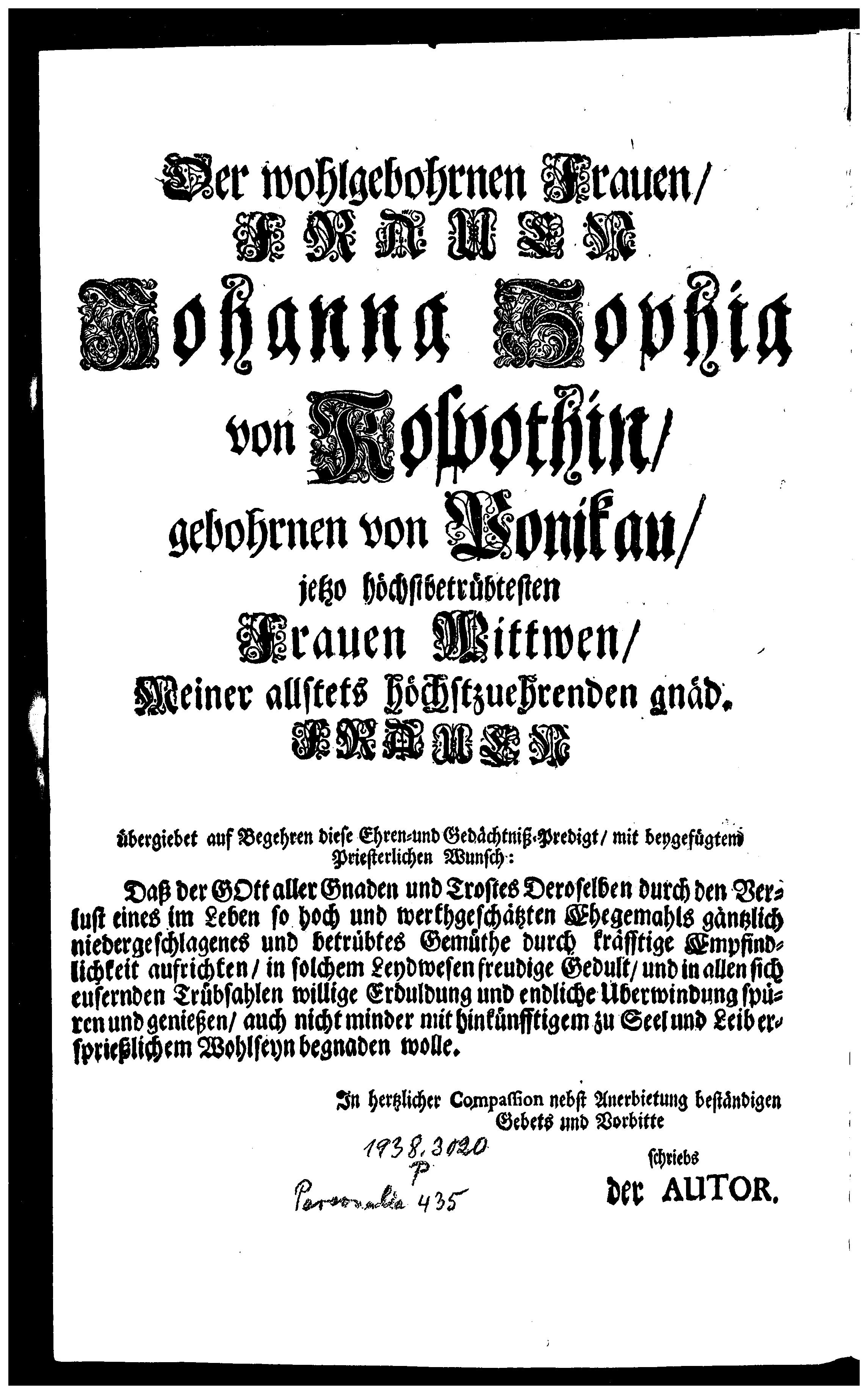

 ## Introduction
This tool performs document image binarization using a trained ResNet50-UNet model.
## Installation
Clone the repository, enter it and run
`pip install .`
### Models
Pre-trained models in HDF5 format can be downloaded from here:
https://qurator-data.de/sbb_binarization/
We also provide models in Tensorflow SavedModel format via Huggingface and Github release assets:
https://huggingface.co/SBB/sbb_binarization
https://github.com/qurator-spk/sbb_binarization/releases
With [OCR-D](https://ocr-d.de/), you can use the [Resource Manager](Tensorflow SavedModel) to deploy models, e.g.
ocrd resmgr download ocrd-sbb-binarize "*"
## Usage
```sh
sbb_binarize \
-m \
## Introduction
This tool performs document image binarization using a trained ResNet50-UNet model.
## Installation
Clone the repository, enter it and run
`pip install .`
### Models
Pre-trained models in HDF5 format can be downloaded from here:
https://qurator-data.de/sbb_binarization/
We also provide models in Tensorflow SavedModel format via Huggingface and Github release assets:
https://huggingface.co/SBB/sbb_binarization
https://github.com/qurator-spk/sbb_binarization/releases
With [OCR-D](https://ocr-d.de/), you can use the [Resource Manager](Tensorflow SavedModel) to deploy models, e.g.
ocrd resmgr download ocrd-sbb-binarize "*"
## Usage
```sh
sbb_binarize \
-m \

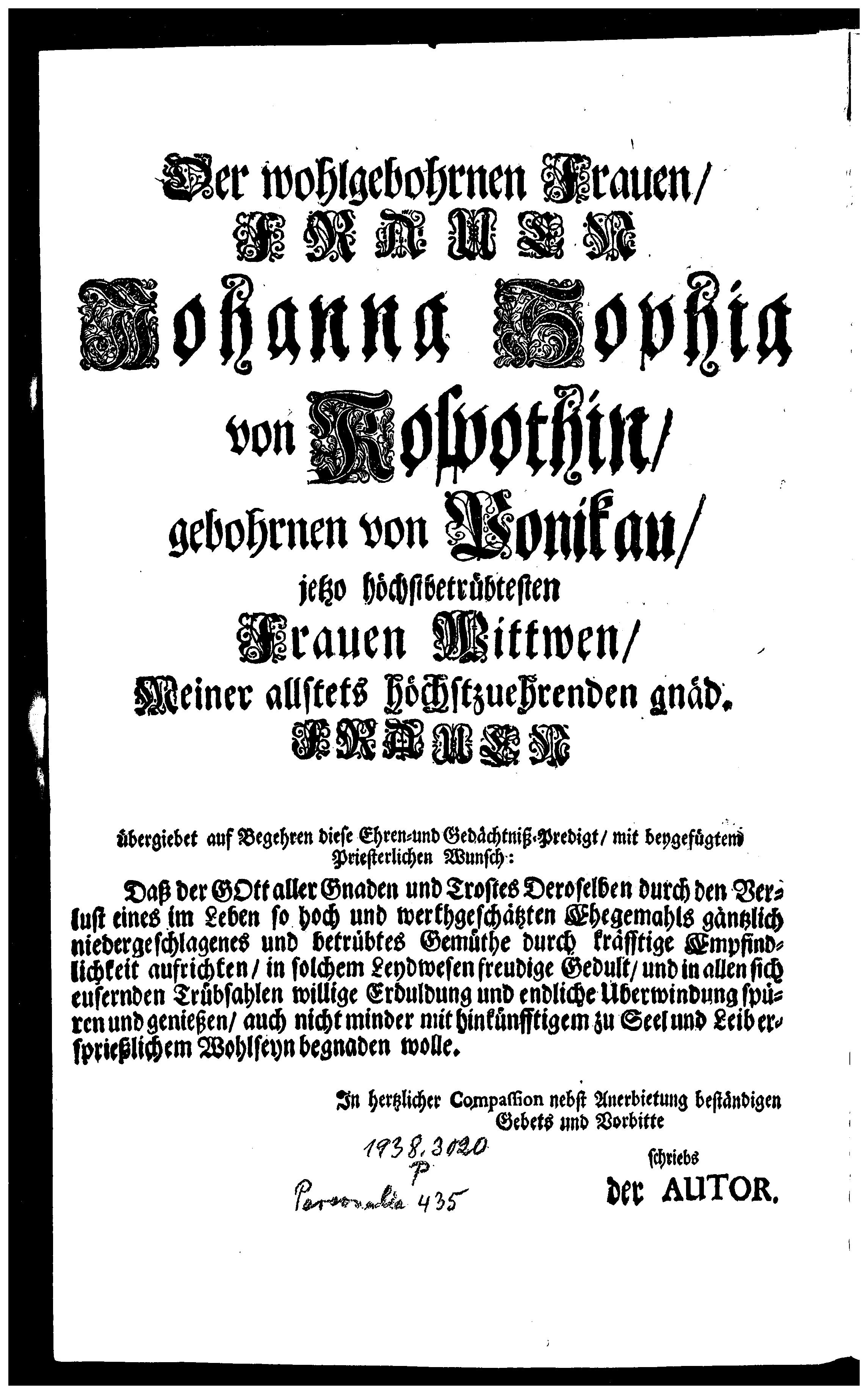

 ## Introduction
This tool performs document image binarization using a trained ResNet50-UNet model.
## Installation
Clone the repository, enter it and run
`pip install .`
### Models
Pre-trained models in HDF5 format can be downloaded from here:
https://qurator-data.de/sbb_binarization/
We also provide models in Tensorflow SavedModel format via Huggingface and Github release assets:
https://huggingface.co/SBB/sbb_binarization
https://github.com/qurator-spk/sbb_binarization/releases
With [OCR-D](https://ocr-d.de/), you can use the [Resource Manager](Tensorflow SavedModel) to deploy models, e.g.
ocrd resmgr download ocrd-sbb-binarize "*"
## Usage
```sh
sbb_binarize \
-m
## Introduction
This tool performs document image binarization using a trained ResNet50-UNet model.
## Installation
Clone the repository, enter it and run
`pip install .`
### Models
Pre-trained models in HDF5 format can be downloaded from here:
https://qurator-data.de/sbb_binarization/
We also provide models in Tensorflow SavedModel format via Huggingface and Github release assets:
https://huggingface.co/SBB/sbb_binarization
https://github.com/qurator-spk/sbb_binarization/releases
With [OCR-D](https://ocr-d.de/), you can use the [Resource Manager](Tensorflow SavedModel) to deploy models, e.g.
ocrd resmgr download ocrd-sbb-binarize "*"
## Usage
```sh
sbb_binarize \
-m