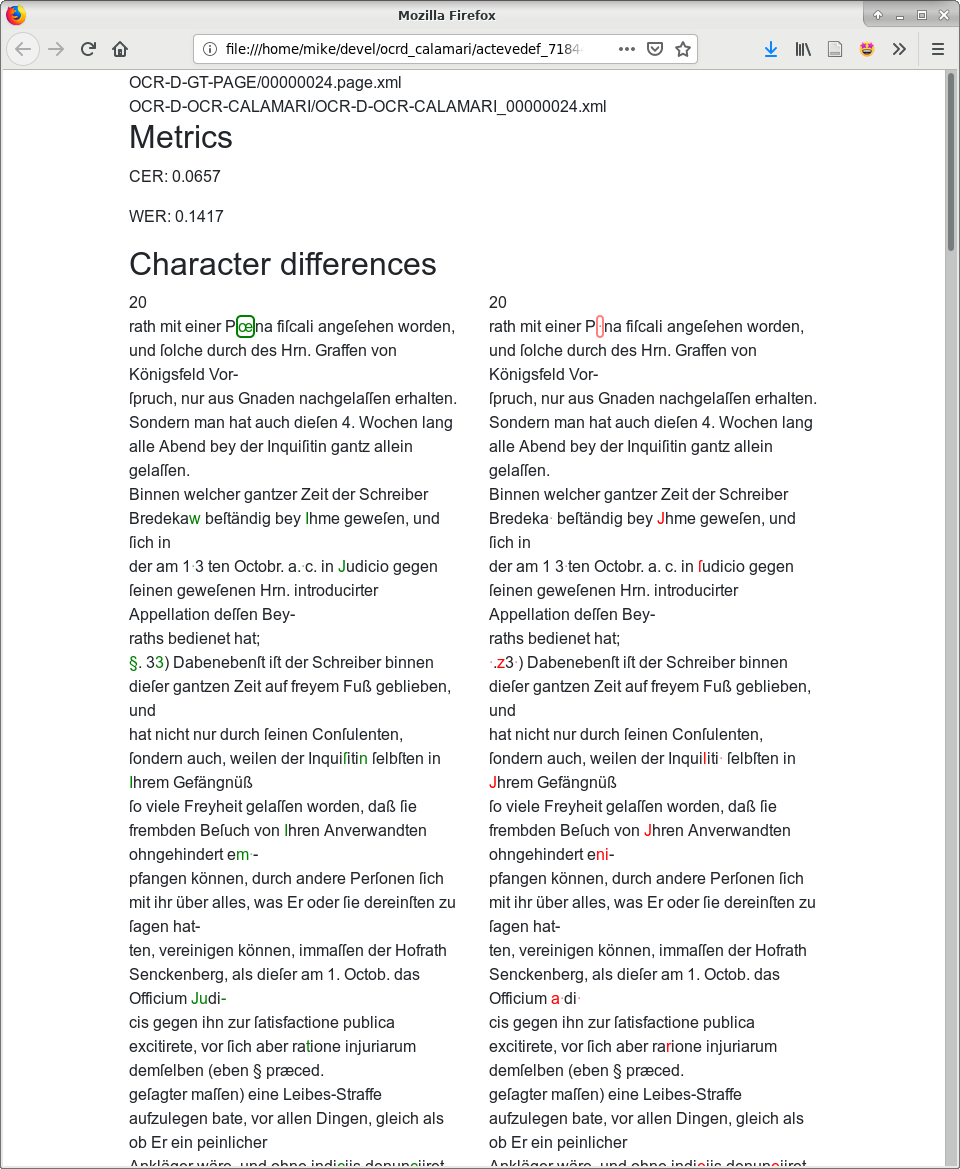You cannot select more than 25 topics
Topics must start with a letter or number, can include dashes ('-') and can be up to 35 characters long.
1.7 KiB
1.7 KiB
dinglehopper
dinglehopper is an OCR evaluation tool and reads ALTO, PAGE and text files.
Goals
- Useful
- As a UI tool
- For an automated evaluation
- As a library
- Unicode support
Installation
It's best to use pip, e.g.:
sudo pip install .
Usage
Usage: dinglehopper [OPTIONS] GT OCR [REPORT_PREFIX]
Compare the PAGE/ALTO/text document GT against the document OCR.
The files GT and OCR are usually a ground truth document and the result of
an OCR software, but you may use dinglehopper to compare two OCR results.
In that case, use --no-metrics to disable the then meaningless metrics and
also change the color scheme from green/red to blue.
Options:
--metrics / --no-metrics Enable/disable metrics and green/red
--help Show this message and exit.
For example:
dinglehopper some-document.gt.page.xml some-document.ocr.alto.xml
This generates report.html and report.json.
As a OCR-D processor:
ocrd-dinglehopper -m mets.xml -I OCR-D-GT-PAGE,OCR-D-OCR-TESS -O OCR-D-OCR-TESS-EVAL
This generates HTML and JSON reports in the OCR-D-OCR-TESS-EVAL filegroup.
Testing
Use pytest to run the tests in the tests directory:
virtualenv -p /usr/bin/python3 venv
. venv/bin/activate
pip install -r requirements.txt
pip install pytest
pytest