# Eynollah
> Document Layout Analysis with Deep Learning and Heuristics
[](https://pypi.org/project/eynollah/)
[](https://github.com/qurator-spk/eynollah/actions/workflows/test-eynollah.yml)
[](https://opensource.org/license/apache-2-0/)
[](https://doi.org/10.1145/3604951.3605513)
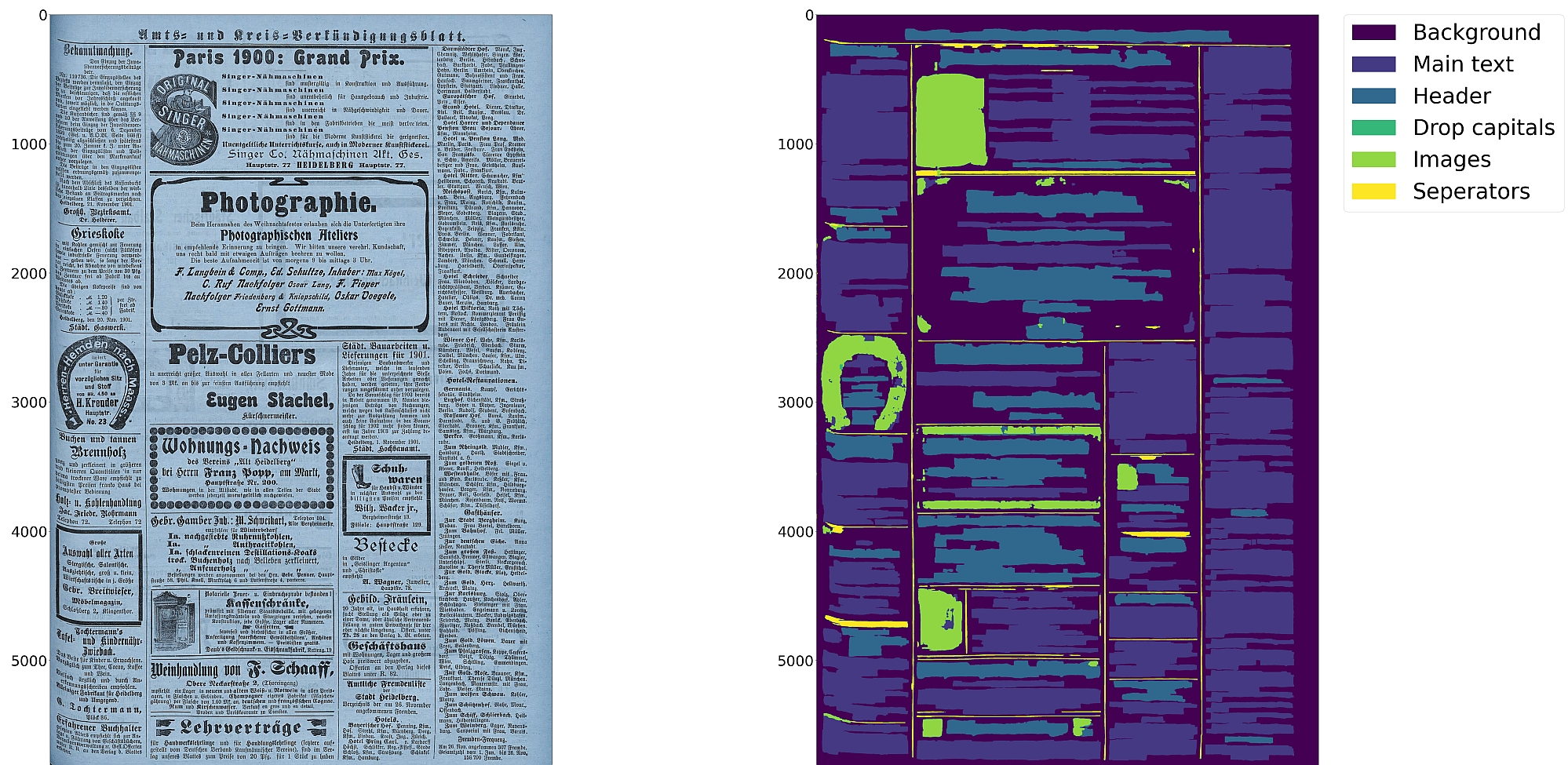
## Features
* Support for up to 10 segmentation classes:
* background, [page border ](https://ocr-d.de/en/gt-guidelines/trans/lyRand.html ), [text region ](https://ocr-d.de/en/gt-guidelines/trans/lytextregion.html#textregionen__textregion_ ), [text line ](https://ocr-d.de/en/gt-guidelines/pagexml/pagecontent_xsd_Complex_Type_pc_TextLineType.html ), [header ](https://ocr-d.de/en/gt-guidelines/trans/lyUeberschrift.html ), [image ](https://ocr-d.de/en/gt-guidelines/trans/lyBildbereiche.html ), [separator ](https://ocr-d.de/en/gt-guidelines/trans/lySeparatoren.html ), [marginalia ](https://ocr-d.de/en/gt-guidelines/trans/lyMarginalie.html ), [initial ](https://ocr-d.de/en/gt-guidelines/trans/lyInitiale.html ), [table ](https://ocr-d.de/en/gt-guidelines/trans/lyTabellen.html )
* Support for various image optimization operations:
* cropping (border detection), binarization, deskewing, dewarping, scaling, enhancing, resizing
* Text line segmentation to bounding boxes or polygons (contours) including for curved lines and vertical text
* Detection of reading order (left-to-right or right-to-left)
* Output in [PAGE-XML ](https://github.com/PRImA-Research-Lab/PAGE-XML )
* [OCR-D ](https://github.com/qurator-spk/eynollah#use-as-ocr-d-processor ) interface
:warning: Development is currently focused on achieving the best possible quality of results for a wide variety of historical documents and therefore processing can be very slow. We aim to improve this, but contributions are welcome.
## Installation
Python `3.8-3.11` with Tensorflow `2.12-2.15` on Linux are currently supported.
For (limited) GPU support the CUDA toolkit needs to be installed.
You can either install from PyPI
```
pip install eynollah
```
or clone the repository, enter it and install (editable) with
```
git clone git@github.com:qurator-spk/eynollah.git
cd eynollah; pip install -e .
```
Alternatively, you can run `make install` or `make install-dev` for editable installation.
## Models
Pre-trained models can be downloaded from [qurator-data.de ](https://qurator-data.de/eynollah/ ) or [huggingface ](https://huggingface.co/SBB?search_models=eynollah ).
## Train
🚧 **Work in progress**
In case you want to train your own model, have a look at [`sbb_pixelwise_segmentation` ](https://github.com/qurator-spk/sbb_pixelwise_segmentation ).
## Usage
The command-line interface can be called like this:
```sh
eynollah \
-i < single image file > | -di < directory containing image files > \
-o < output directory > \
-m < directory containing model files > \
[OPTIONS]
```
The following options can be used to further configure the processing:
| option | description |
|-------------------|:-------------------------------------------------------------------------------|
| `-fl` | full layout analysis including all steps and segmentation classes |
| `-light` | lighter and faster but simpler method for main region detection and deskewing |
| `-tab` | apply table detection |
| `-ae` | apply enhancement (the resulting image is saved to the output directory) |
| `-as` | apply scaling |
| `-cl` | apply contour detection for curved text lines instead of bounding boxes |
| `-ib` | apply binarization (the resulting image is saved to the output directory) |
| `-ep` | enable plotting (MUST always be used with `-sl` , `-sd` , `-sa` , `-si` or `-ae` ) |
| `-ho` | ignore headers for reading order dectection |
| `-si <directory>` | save image regions detected to this directory |
| `-sd <directory>` | save deskewed image to this directory |
| `-sl <directory>` | save layout prediction as plot to this directory |
| `-sp <directory>` | save cropped page image to this directory |
| `-sa <directory>` | save all (plot, enhanced/binary image, layout) to this directory |
If no option is set, the tool performs layout detection of main regions (background, text, images, separators and marginals).
The best output quality is produced when RGB images are used as input rather than greyscale or binarized images.
#### Use as OCR-D processor
🚧 **Work in progress**
Eynollah ships with a CLI interface to be used as [OCR-D ](https://ocr-d.de ) processor.
In this case, the source image file group with (preferably) RGB images should be used as input like this:
```
ocrd-eynollah-segment -I OCR-D-IMG -O SEG-LINE -P models
```
Any image referenced by `@imageFilename` in PAGE-XML is passed on directly to Eynollah as a processor, so that e.g.
```
ocrd-eynollah-segment -I OCR-D-IMG-BIN -O SEG-LINE -P models
```
uses the original (RGB) image despite any binarization that may have occured in previous OCR-D processing steps
#### Additional documentation
Please check the [wiki ](https://github.com/qurator-spk/eynollah/wiki ).
## How to cite
If you find this tool useful in your work, please consider citing our paper:
```bibtex
@inproceedings {hip23rezanezhad,
title = {Document Layout Analysis with Deep Learning and Heuristics},
author = {Rezanezhad, Vahid and Baierer, Konstantin and Gerber, Mike and Labusch, Kai and Neudecker, Clemens},
booktitle = {Proceedings of the 7th International Workshop on Historical Document Imaging and Processing {HIP} 2023,
San José, CA, USA, August 25-26, 2023},
publisher = {Association for Computing Machinery},
address = {New York, NY, USA},
year = {2023},
pages = {73--78},
url = {https://doi.org/10.1145/3604951.3605513}
}
```