mirror of
https://github.com/qurator-spk/eynollah.git
synced 2025-11-10 06:34:11 +01:00
218 lines
12 KiB
Markdown
218 lines
12 KiB
Markdown
# Eynollah
|
|
|
|
> Document Layout Analysis, Binarization and OCR with Deep Learning and Heuristics
|
|
|
|
[](https://pypi.python.org/pypi/eynollah)
|
|
[](https://pypi.org/project/eynollah/)
|
|
[](https://github.com/qurator-spk/eynollah/actions/workflows/test-eynollah.yml)
|
|
[](https://github.com/qurator-spk/eynollah/actions/workflows/build-docker.yml)
|
|
[](https://opensource.org/license/apache-2-0/)
|
|
[](https://doi.org/10.1145/3604951.3605513)
|
|
|
|
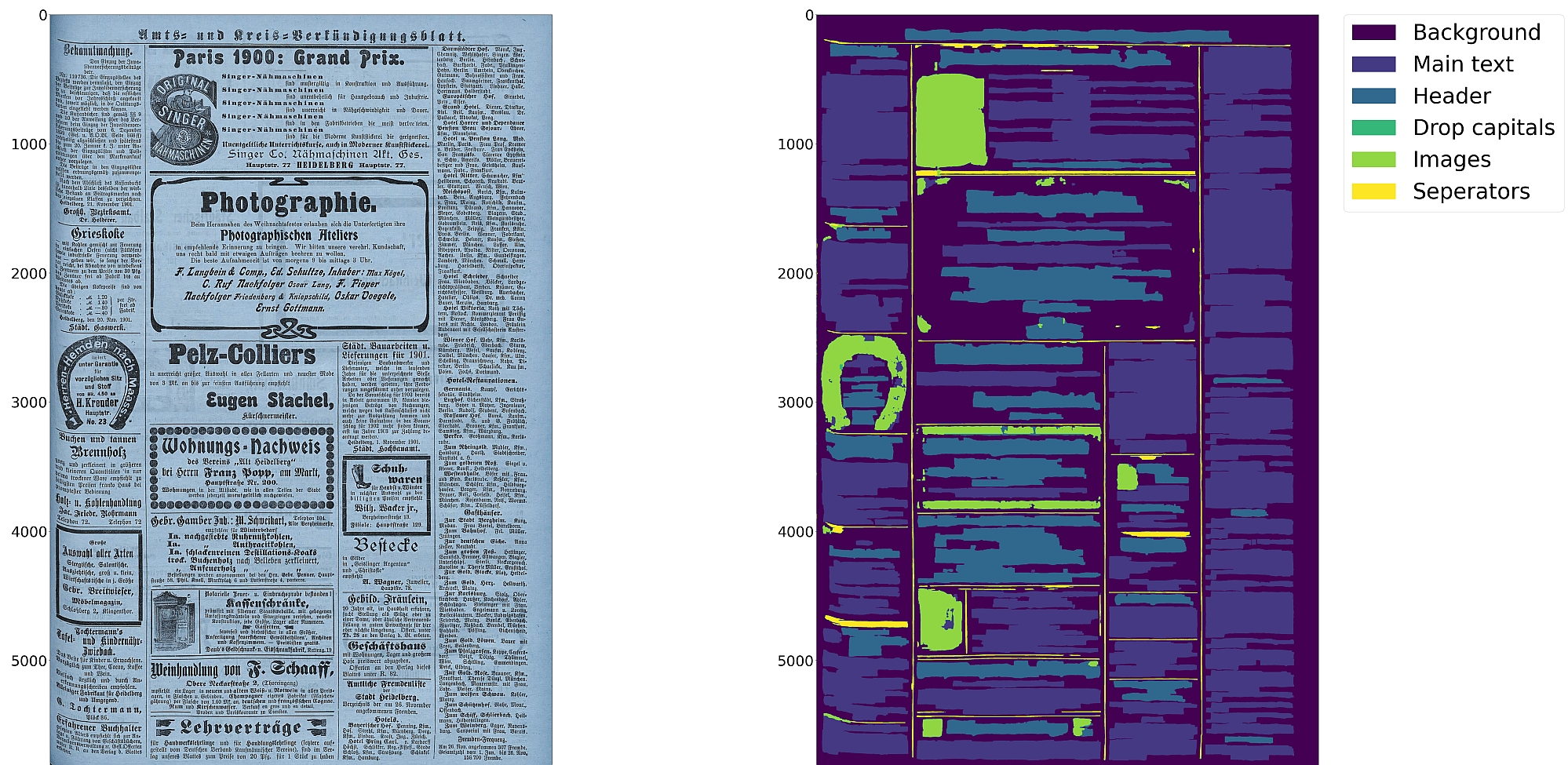
|
|
|
|
## Features
|
|
* Document layout analysis using pixelwise segmentation models with support for 10 segmentation classes:
|
|
* background, [page border](https://ocr-d.de/en/gt-guidelines/trans/lyRand.html), [text region](https://ocr-d.de/en/gt-guidelines/trans/lytextregion.html#textregionen__textregion_), [text line](https://ocr-d.de/en/gt-guidelines/pagexml/pagecontent_xsd_Complex_Type_pc_TextLineType.html), [header](https://ocr-d.de/en/gt-guidelines/trans/lyUeberschrift.html), [image](https://ocr-d.de/en/gt-guidelines/trans/lyBildbereiche.html), [separator](https://ocr-d.de/en/gt-guidelines/trans/lySeparatoren.html), [marginalia](https://ocr-d.de/en/gt-guidelines/trans/lyMarginalie.html), [initial](https://ocr-d.de/en/gt-guidelines/trans/lyInitiale.html), [table](https://ocr-d.de/en/gt-guidelines/trans/lyTabellen.html)
|
|
* Textline segmentation to bounding boxes or polygons (contours) including for curved lines and vertical text
|
|
* Document image binarization with pixelwise segmentation or hybrid CNN-Transformer models
|
|
* Text recognition (OCR) with CNN-RNN or TrOCR models
|
|
* Detection of reading order (left-to-right or right-to-left) using heuristics or trainable models
|
|
* Output in [PAGE-XML](https://github.com/PRImA-Research-Lab/PAGE-XML)
|
|
* [OCR-D](https://github.com/qurator-spk/eynollah#use-as-ocr-d-processor) interface
|
|
|
|
:warning: Development is focused on achieving the best quality of results for a wide variety of historical
|
|
documents using a combination of multiple deep learning models and heuristics; therefore processing can be slow.
|
|
|
|
## Installation
|
|
Python `3.8-3.11` with Tensorflow `<2.13` on Linux are currently supported.
|
|
For (limited) GPU support the CUDA toolkit needs to be installed.
|
|
A working config is CUDA `11.8` with cuDNN `8.6`.
|
|
|
|
You can either install from PyPI
|
|
|
|
```
|
|
pip install eynollah
|
|
```
|
|
|
|
or clone the repository, enter it and install (editable) with
|
|
|
|
```
|
|
git clone git@github.com:qurator-spk/eynollah.git
|
|
cd eynollah; pip install -e .
|
|
```
|
|
|
|
Alternatively, you can run `make install` or `make install-dev` for editable installation.
|
|
|
|
To also install the dependencies for the OCR engines:
|
|
|
|
```
|
|
pip install "eynollah[OCR]"
|
|
# or
|
|
make install EXTRAS=OCR
|
|
```
|
|
|
|
### Docker
|
|
|
|
Use
|
|
|
|
```
|
|
docker pull ghcr.io/qurator-spk/eynollah:latest
|
|
```
|
|
|
|
When using Eynollah with Docker, see [`docker.md`](https://github.com/qurator-spk/eynollah/tree/main/docs/docker.md).
|
|
|
|
## Models
|
|
|
|
Pretrained models can be downloaded from [Zenodo](https://zenodo.org/records/17194824) or [Hugging Face](https://huggingface.co/SBB?search_models=eynollah).
|
|
|
|
For model documentation and model cards, see [`models.md`](https://github.com/qurator-spk/eynollah/tree/main/docs/models.md).
|
|
|
|
## Training
|
|
|
|
To train your own model with Eynollah, see [`train.md`](https://github.com/qurator-spk/eynollah/tree/main/docs/train.md) and use the tools in the [`train`](https://github.com/qurator-spk/eynollah/tree/main/train) folder.
|
|
|
|
## Usage
|
|
|
|
Eynollah supports five use cases:
|
|
1. [layout analysis (segmentation)](#layout-analysis),
|
|
2. [binarization](#binarization),
|
|
3. [image enhancement](#image-enhancement),
|
|
4. [text recognition (OCR)](#ocr), and
|
|
5. [reading order detection](#reading-order-detection).
|
|
|
|
Some example outputs can be found in [`examples.md`](https://github.com/qurator-spk/eynollah/tree/main/docs/examples.md).
|
|
|
|
### Layout Analysis
|
|
|
|
The layout analysis module is responsible for detecting layout elements, identifying text lines, and determining reading
|
|
order using heuristic methods or a [pretrained model](https://github.com/qurator-spk/eynollah#machine-based-reading-order).
|
|
|
|
The command-line interface for layout analysis can be called like this:
|
|
|
|
```sh
|
|
eynollah layout \
|
|
-i <single image file> | -di <directory containing image files> \
|
|
-o <output directory> \
|
|
-m <directory containing model files> \
|
|
[OPTIONS]
|
|
```
|
|
|
|
The following options can be used to further configure the processing:
|
|
|
|
| option | description |
|
|
|-------------------|:--------------------------------------------------------------------------------------------|
|
|
| `-fl` | full layout analysis including all steps and segmentation classes (recommended) |
|
|
| `-light` | lighter and faster but simpler method for main region detection and deskewing (recommended) |
|
|
| `-tll` | this indicates the light textline and should be passed with light version (recommended) |
|
|
| `-tab` | apply table detection |
|
|
| `-ae` | apply enhancement (the resulting image is saved to the output directory) |
|
|
| `-as` | apply scaling |
|
|
| `-cl` | apply contour detection for curved text lines instead of bounding boxes |
|
|
| `-ib` | apply binarization (the resulting image is saved to the output directory) |
|
|
| `-ep` | enable plotting (MUST always be used with `-sl`, `-sd`, `-sa`, `-si` or `-ae`) |
|
|
| `-eoi` | extract only images to output directory (other processing will not be done) |
|
|
| `-ho` | ignore headers for reading order dectection |
|
|
| `-si <directory>` | save image regions detected to this directory |
|
|
| `-sd <directory>` | save deskewed image to this directory |
|
|
| `-sl <directory>` | save layout prediction as plot to this directory |
|
|
| `-sp <directory>` | save cropped page image to this directory |
|
|
| `-sa <directory>` | save all (plot, enhanced/binary image, layout) to this directory |
|
|
| `-thart` | threshold of artifical class in the case of textline detection. The default value is 0.1 |
|
|
| `-tharl` | threshold of artifical class in the case of layout detection. The default value is 0.1 |
|
|
| `-ocr` | do ocr |
|
|
| `-tr` | apply transformer ocr. Default model is a CNN-RNN model |
|
|
| `-bs_ocr` | ocr inference batch size. Default bs for trocr and cnn_rnn models are 2 and 8 respectively |
|
|
| `-ncu` | upper limit of columns in document image |
|
|
| `-ncl` | lower limit of columns in document image |
|
|
| `-slro` | skip layout detection and reading order |
|
|
| `-romb` | apply machine based reading order detection |
|
|
| `-ipe` | ignore page extraction |
|
|
|
|
|
|
If no further option is set, the tool performs layout detection of main regions (background, text, images, separators
|
|
and marginals).
|
|
The best output quality is achieved when RGB images are used as input rather than greyscale or binarized images.
|
|
|
|
Additional documentation can be found in [`usage.md`](https://github.com/qurator-spk/eynollah/tree/main/docs/models.md).
|
|
|
|
### Binarization
|
|
|
|
The binarization module performs document image binarization using pretrained pixelwise segmentation models.
|
|
|
|
The command-line interface for binarization can be called like this:
|
|
|
|
```sh
|
|
eynollah binarization \
|
|
-i <single image file> | -di <directory containing image files> \
|
|
-o <output directory> \
|
|
-m <directory containing model files>
|
|
```
|
|
|
|
### Image Enhancement
|
|
TODO
|
|
|
|
### OCR
|
|
|
|
The OCR module performs text recognition using either a CNN-RNN model or a Transformer model.
|
|
|
|
The command-line interface for OCR can be called like this:
|
|
|
|
```sh
|
|
eynollah ocr \
|
|
-i <single image file> | -di <directory containing image files> \
|
|
-dx <directory of xmls> \
|
|
-o <output directory> \
|
|
-m <directory containing model files> | --model_name <path to specific model>
|
|
```
|
|
|
|
The following options can be used to further configure the ocr processing:
|
|
|
|
| option | description |
|
|
|-------------------|:-------------------------------------------------------------------------------------------|
|
|
| `-dib` | directory of binarized images (file type must be '.png'), prediction with both RGB and bin |
|
|
| `-doit` | directory for output images rendered with the predicted text |
|
|
| `--model_name` | file path to use specific model for OCR |
|
|
| `-trocr` | use transformer ocr model (otherwise cnn_rnn model is used) |
|
|
| `-etit` | export textline images and text in xml to output dir (OCR training data) |
|
|
| `-nmtc` | cropped textline images will not be masked with textline contour |
|
|
| `-bs` | ocr inference batch size. Default batch size is 2 for trocr and 8 for cnn_rnn models |
|
|
| `-ds_pref` | add an abbrevation of dataset name to generated training data |
|
|
| `-min_conf` | minimum OCR confidence value. OCR with textline conf lower than this will be ignored |
|
|
|
|
|
|
### Reading Order Detection
|
|
Reading order detection can be performed either as part of layout analysis based on image input, or, currently under
|
|
development, based on pre-existing layout analysis data in PAGE-XML format as input.
|
|
|
|
The reading order detection module employs a pretrained model to identify the reading order from layouts represented in PAGE-XML files.
|
|
|
|
The command-line interface for machine based reading order can be called like this:
|
|
|
|
```sh
|
|
eynollah machine-based-reading-order \
|
|
-i <single image file> | -di <directory containing image files> \
|
|
-xml <xml file name> | -dx <directory containing xml files> \
|
|
-m <path to directory containing model files> \
|
|
-o <output directory>
|
|
```
|
|
|
|
## Use as OCR-D processor
|
|
|
|
See [`ocrd.md`](https://github.com/qurator-spk/eynollah/tree/main/docs/models.md).
|
|
|
|
## How to cite
|
|
|
|
```bibtex
|
|
@inproceedings{hip23rezanezhad,
|
|
title = {Document Layout Analysis with Deep Learning and Heuristics},
|
|
author = {Rezanezhad, Vahid and Baierer, Konstantin and Gerber, Mike and Labusch, Kai and Neudecker, Clemens},
|
|
booktitle = {Proceedings of the 7th International Workshop on Historical Document Imaging and Processing {HIP} 2023,
|
|
San José, CA, USA, August 25-26, 2023},
|
|
publisher = {Association for Computing Machinery},
|
|
address = {New York, NY, USA},
|
|
year = {2023},
|
|
pages = {73--78},
|
|
url = {https://doi.org/10.1145/3604951.3605513}
|
|
}
|
|
```
|