mirror of
https://github.com/qurator-spk/sbb_binarization.git
synced 2026-02-24 02:11:59 +01:00
No description
| .circleci | ||
| repo | ||
| sbb_binarize | ||
| .gitignore | ||
| .gitkeep | ||
| .gitmodules | ||
| CHANGELOG.md | ||
| LICENSE | ||
| make.sh | ||
| Makefile | ||
| ocrd-tool.json | ||
| README.md | ||
| requirements.txt | ||
| setup.py | ||
Binarization
Binarization for document images
Examples

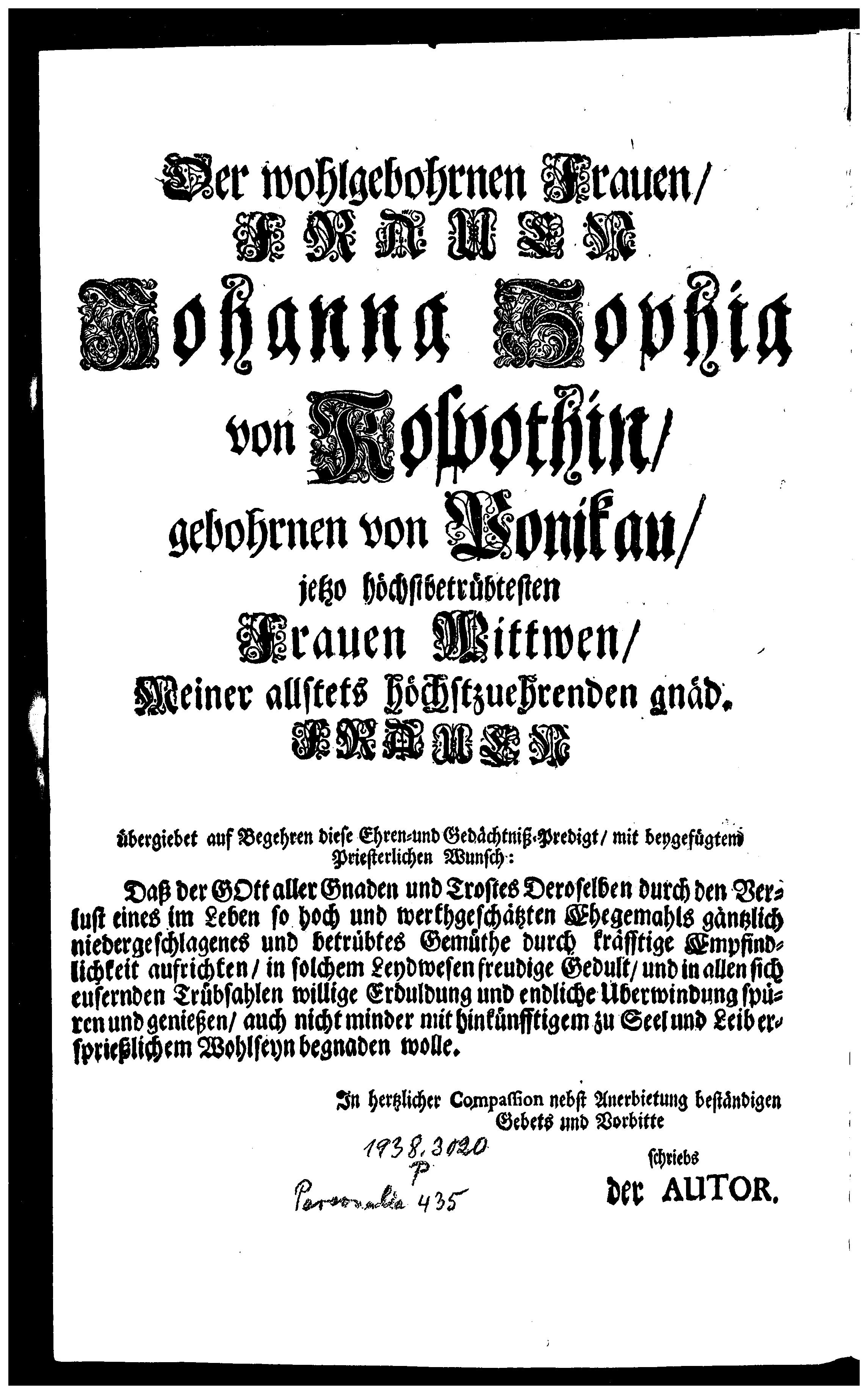


Introduction
This tool performs document image binarization using trained models. The method is based on Calvo-Zaragoza and Gallego, 2018.
Installation
Clone the repository, enter it and run
pip install .
Models
Pre-trained models can be downloaded from here:
https://qurator-data.de/sbb_binarization/
Usage
sbb_binarize \
--patches \
-m <path to directory containing model files> \
<input image> \
<output image>
Note In virtually all cases, applying the --patches flag will improve the quality of results.
Example
sbb_binarize --patches -m /path/to/models/ myimage.tif myimage-bin.tif
To use the OCR-D interface:
ocrd-sbb-binarize --overwrite -I INPUT_FILE_GRP -O OCR-D-IMG-BIN -P model "/var/lib/sbb_binarization"